Product Payment Lenders
Selecting a Product Lender
Jeanie
Last Update hace 5 años
MenuMetric and Product Payment Lenders come together!
Keep reading to learn more!
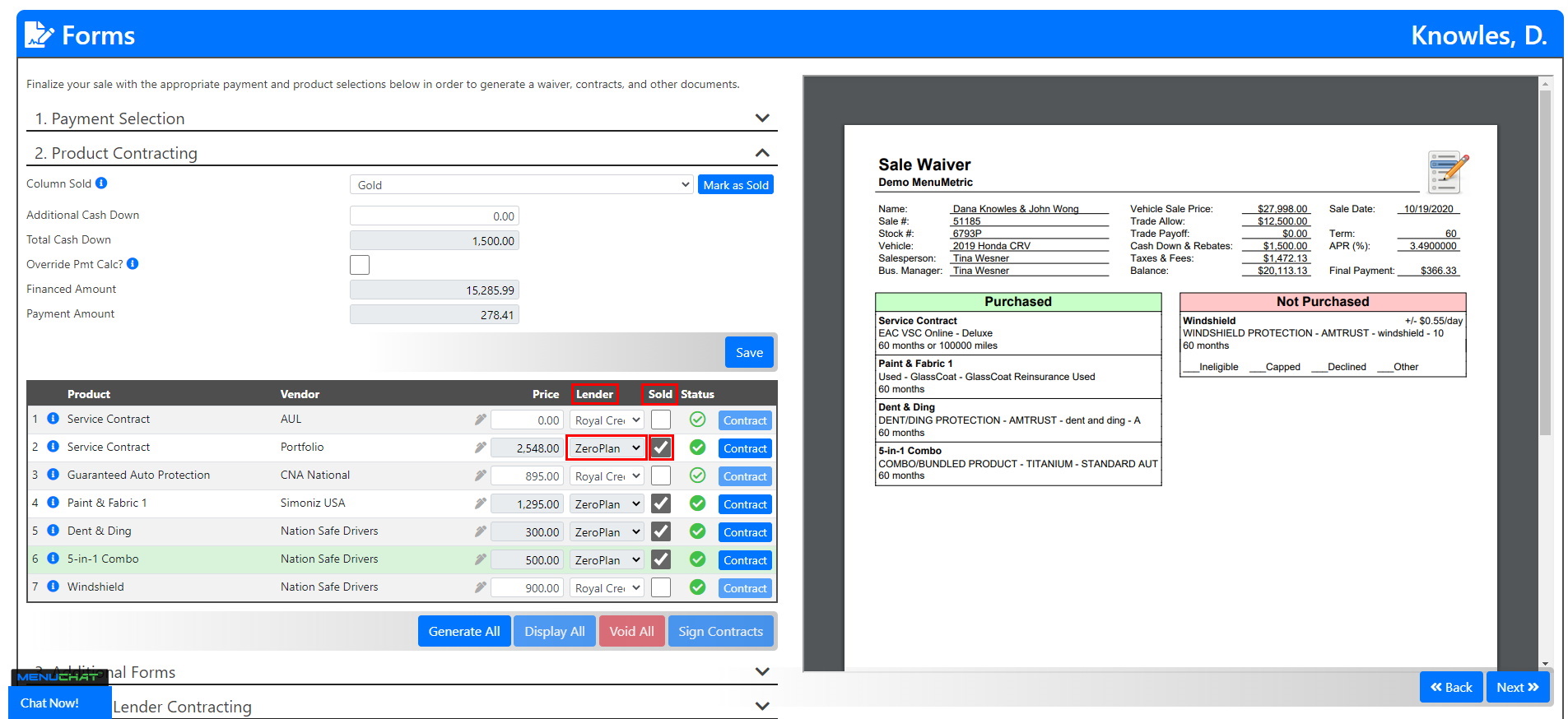
MenuMetric has made it easier to process your product contracts with Payment Plan Providers (SPP, Line 5, and Paylink).
On the eForms (Contracting) Page, you will now choose the Product Lender per product in Step 2 - Product Contracting. You will no longer be able to change your Lender on the right-hand side of the page.
Select the Product Lender for each product before you mark the product as sold. Marking the product as sold will lock the Product Lender field.
To change a Product Lender after marking a product sold, simply uncheck the Sold box and select the correct Product Lender from the drop-down.
COMING SOON
Contracting for SPP, Line 5, and Paylink
Will be available in Step 4 - Product Lender Contracting. You will receive a notice when your provider is available for contracting.
